How can we help?
Where do I update my profile?
- Log in to your account, click on the upper right menu and select the option “Profile Settings”.
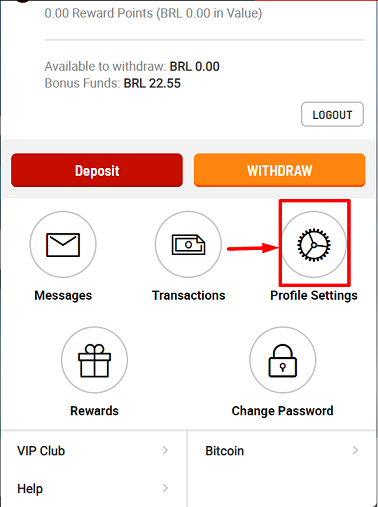
- Update all the information you wish to and click Save”.
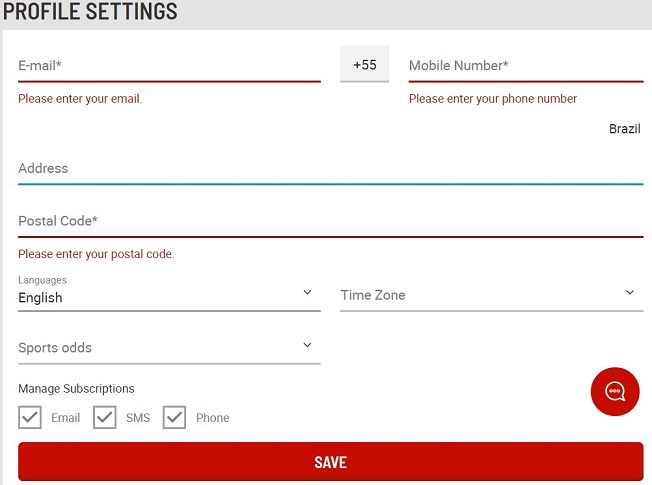
Now, your profile is updated!
It is possible that someone from our team contacts you, depending on what information you have changed.
Did you find what you are looking for?